Student Success Resources
- UK / College of Social Work Policies
- Student Support and Disability Links
- IT / Technology Support Links
- Mental Health Resources
- Canvas Help for Students
- Zoom Help for Students
- Turnitin Help for Students
- Video Discussion and Assignment Help
UK / College of Social Work Policies
The following policies, links, and clarifications are not exhaustive. Not every policy will be listed here. Please check in your syllabus for more information and if you have any questions or concerns ask your instructor or adviser.
College of Social Work Policies
- BA in Social Work – Undergraduate Student Handbook and resources
- Masters in Social Work information and Student Handbook
- Doctorate of Social Work Program information and resources
- PhD in Social Work Program information and resources
University of Kentucky Policies
- Code of Student Conduct
- Academic Success
- Academic Integrity
- Financial Success
- Student Success Beyond the Classroom
Back to Top
Student Support Links
| RESOURCE | CONTACT |
|---|---|
| Accessibility & Disability Resources | Disability Resource Center 725 Rose Street MDS Bldg Suite 407 40536-0082 voice: 859-257-2754 fax: 859-257-1980 e-mail: drc@uky.edu Web: www.uky.edu/DRC or University of Kentucky Disability Resource Center or Click here for disability resources at UK |
| Health and Mental Health Services | Click here for Free Mental Health Resources Available to UK Students Note: some resources may not be available to all students (depending on enrollment status and paid health fees) UK Healthcare Student Services for questions about eligibility or call 859-218-3225 regarding Health Fee status UK Counseling Center provides confidential, psychological counseling for eligible students. |
| Academic Support Services | Transformative Learning center for academic coaching, academic preparation & placement, drop-in peer tutoring (the Study) and presentation help. UK Writing center assisting with the process of composing and communicating in writing, speaking, and multimedia projects across the curriculum. |
| UK Student Account Services/Student Billing | Student Account Services, 18 Funkhouser Building, Lexington, KY 40506-0054 Phone: (859) 257-3406 Monday – Friday 8 a.m. – 4:30 p.m. Fax: (859) 257-9590 E-mail: studentaccts@lsv.uky.edu Hours: Monday – Friday 8 a.m. – 4:30 p.m. ET, excluding University holidays |
| Non-Discrimination Statement and Title IX Information | Non-Discrimination Statement and Title IX Information The University of Kentucky faculty are committed to supporting students and upholding the University’s non-discrimination policy. Discrimination is prohibited at UK. If you experience an incident of discrimination we encourage you to report it to Institutional Equity & Equal Opportunity (IEEO) Office, 13 Main Building, (859) 257-8927. Acts of Sex- and Gender-Based Discrimination or Interpersonal Violence: If you experience an incident of sex- or gender-based discrimination or interpersonal violence, we encourage you to report it. While you may talk to a faculty member or TA/RA/GA, understand that as a “Responsible Employee” of the University these individuals MUST report any acts of violence (including verbal bullying and sexual harassment) to the University’s Title IX Coordinator in the IEEO Office. If you would like to speak with someone who may be able to afford you confidentiality, the Violence Intervention and Prevention (VIP) program (moved to Bosworth hall), the Counseling Center (moved to 104 Mandrell Hall), and the University Health Services are confidential resources on campus. |
| Office of Basic Needs | The Community of Concern Team has services across campus available to address students’ immediate, basic needs regarding food and housing. Click here for Basic Needs Assistance contact information |
| Violence Interventions and Prevention (VIP) Center | From the VIP Center: We lead, support, and sustain a culture of accountability to eliminate violence and oppression at UK. We create safe spaces for people to be heard, while also speaking for those who have been silenced. |
| Office of LGTBQ* Resources | LGBTQ* Resources is University of Kentucky’s central hub for accessing information, groups, and services related to diverse sexual orientations and gender identities. |
| Office for Institutional Diversity | Office for Institutional Diversity |
| Library Resources and Help | Visit the campus library site here http://libraries.uky.edu/ (or through Canvas help menu on the left). Use the “Ask Us” or “Chat with a librarian” for a specific resource or research questions here: Ask a UK Librarian The UKY Social Work Library Resource Page Our Social Work Librarian is Margie Ruppel |Email: margie.ruppel@uky.edu Here are the Distance Learning Library Services for online / distance classes The head of distance learning library services is Carla Cantagallo Phone: (859) 218-1240 Email: carla@uky.edu |
| UK Social Work Website: | UK College of Social Work Website (click here for the college staff and faculty directory) |
Back to Top
Technical and IT Support
| Canvas Help | Contact Canvas Support 24/7 Chat, phone, or knowledge guide support. In Canvas, click on the Question Mark on the bottom left corner of the global menu. Canvas Student Support Hotline: 1-844-480-0838 Canvas Student Support Live Chat |
| MSW Online Tech Support | For technical assistance in the MSW fully online courses only, please contact the Personal Support Center (PSC). The PSC is available 24/7: 1-833-358-1721 or email uky@support.edu.help |
| UKIT Service Desk (Campus IT) | For login, email or other campus technologies support, contact the campus Service Desk 24/7 859-218-help, email: 218help@uky.edu or visit: https://www.uky.edu/ukit/help |
| College of Social Work IT | For College-specific enrollment issues or other technology, support contact Gary Trumble: trumble@uky.edu or (859) 257-6662 |
| Canvas Browsers | The recommended browser versions change from time to time. Go to this canvas link to see any updates. Oftentimes the browser version can be the cause of some issues. Which Browsers Does Canvas Support? |
| UK Recommended Hardware and Software | Click here for the most up to date recommendations for computer hardware (laptops, tablets) and software: UK ITS Student Hardware and Software Guidelines |
| Software Downloads | Software is available free of charge or at a reduced rate for both Mac and PC, visit https://download.uky.edu/ (Use your LinkBlue ID to sign in) |
| Student Media Depot | The William T. Young Library Hub Media Depot provides students; access to recording and editing equipment with specialized multimedia software, and technical support for the development of academic media projects. UKIT Media Depot Phone Number: (859) 323-1105 |
Back to Top
Mental Health Resources
College life can be stressful, and sometimes life gets overwhelming. In UK College of Social Work, we are committed to helping you know you are not alone. If you require help, UK has a variety of resources here: Mental Health Resources for UK Students including the UK Counseling Center which can be reached at 859-257-8701 to schedule a same-day walk-in crisis appointment. A faculty or staff member can even walk with you to the counseling center if needed.
If you are worried about yourself or a friend, contact the National Suicide Prevention Lifeline by calling or texting 988. Both services are available 24 hours a day.
TrevorLifeline for GLBTQ support is 1-866-488-7386.
Translifeline, a crisis line for trans people run by trans people is available at 877-565-8860.
Back to Top
Canvas Help for Students
New to Canvas?
Did you know you can talk to someone 24/7 about your Canvas questions? Click the HELP button inside Canvas (in the bottom left corner).
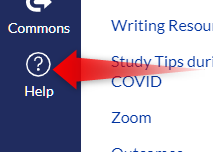
This includes the toll-free number, live chat, and links to self-learning options. All are available and free to use. Click here for Canvas accessibility information.
Watch this video below for a quick overview for Students
Click these links for more online tutorials:
Back to Top
Zoom Help for Students
Zoom is an online, real-time video conferencing tool (like Skype, Google Hangouts or Facetime) that has replaced Adobe Connect here at the University of Kentucky. For your hybrid or online class, you may be expected to have a device and sufficient internet bandwidth that can access a Zoom conference. The best way to tell is simply to try it out using the video guide below.
Click here for specific Zoom accessibility information.
If you have problems or questions regarding your equipment, please see the PC/Apple system requirements page at Zoom. If you would like to connect via a mobile device, please refer to the Zoom mobile getting started page here.
Test out your Zoom connecting using the steps in the video below and this link: https://zoom.us/test
Back to Top
Turnitin Help for Students
Turnitin is a tool used in Canvas to check student work for plagiarism and originality. As Turnitin adds an extra step, the first time using it may be challenging. Please watch the video below first and then follow the links for further help. Click here for Turnitin-specific accessibility information. Contact your instructor if you have any problems.
Click these links for online tutorials:
Back to Top
Video Discussions and Assignments Help
Instructors may expect students to record videos of themselves as part of a discussion board or to turn in as an assignment. Students should be able to do this with any webcam-enabled computer or smartphone. Please consider the University of Kentucky hardware and software recommendations here.
For discussions, students can record a simple video of just your webcam directly in Canvas:
- Click here for instructions on how to record video for a discussion or assignment directly in Canvas
If you have difficulty with this method or getting the “loading…” error as a final result, consider using YuJa, a built-in media manager. Tutorial below:
For assignments, students may use the above YuJa method, or use Zoom to record themselves, with a partner, and/or a presentation.
Watch below for instructions on “How to Record and Save a Video in Zoom” – Some courses will expect you to team up with a classmate and record the video of you talking
Watch below for instructions on “How to Screen Record in Zoom” – This would be for recording a presentation (using PowerPoint, etc.)
In a second step, you will need to be able to upload the file to Canvas:

